Speaker Instructions
How to engage with the live audience
Trey Smith
Last Update 4 tahun yang lalu
Thank you for taking the time to speak at our upcoming DX Summit virtual conference! We are excited to have you on board.
This help doc should serve as a guide to all logistics related to your speaking session.
If you have any questions, please feel free to reach out directly to our events team at [email protected].
How do I register for the event?
Good news...our event staff will handle your registration for the event using the email we have on file for you. However, you will need to reset your password in order to login.
Please keep in mind that your profile is linked to many pages on the website. Any changes you make will be reflected on those pages.
What do I do during my session?
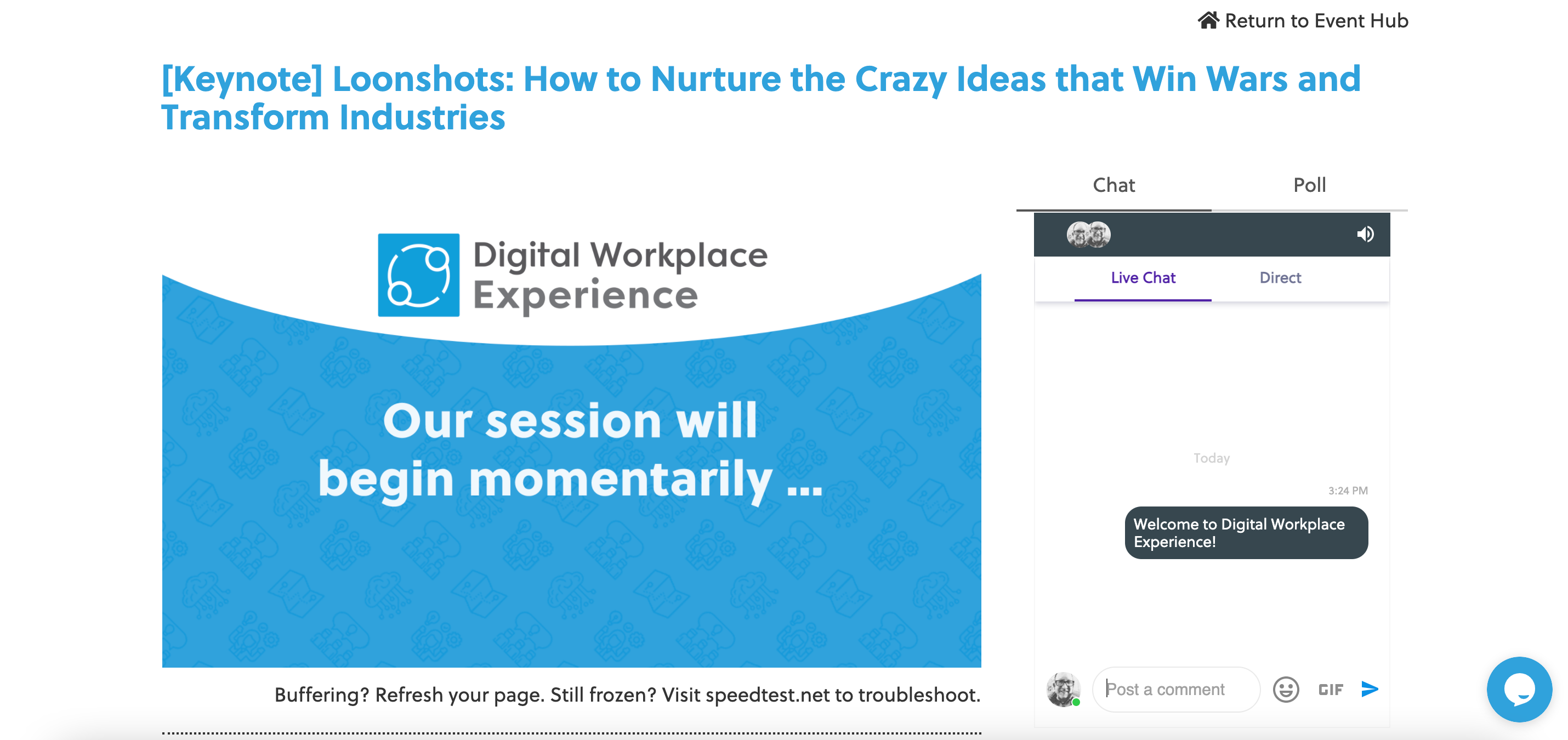
This is a live chat box where attendees will be able to ask you questions during the session.
Please plan to be in your session when it goes live.
You can view all the sessions here: https://hub.dwexperience.com/2021/sessions
Can I add a poll to my session?
Yes! Please send an email to [email protected] with the question(s) you would like us to enter.
The poll questions will populate here:
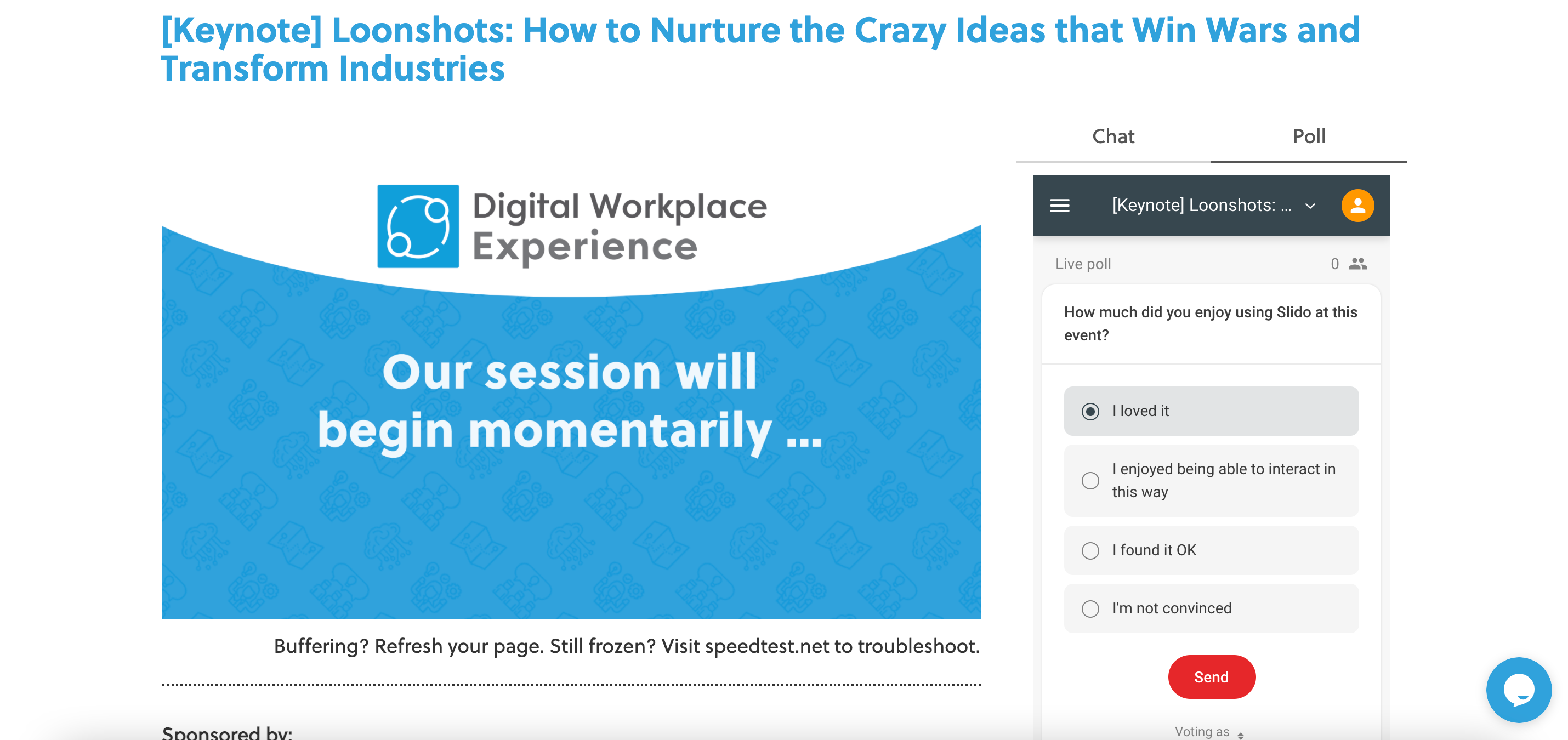
Poll questions will be launched during the live broadcast only. Presenters should expect to receive a copy of the results within 24-hours of the broadcast.